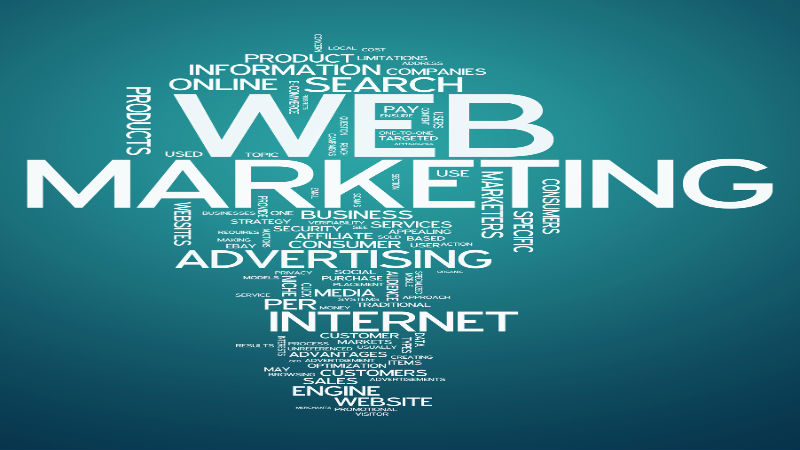Wireless network setup and devices put to shame the lengthy wirings and the hassle associated with it. However, they are prone to some mistakes on the users’ end. As a result, they are often subjected to some connectivity and setup failures that prevent them from being as useful. Here are the four common mistakes made when setting up a wireless network.
Not adhering to the manuals
Wireless network connection users often make the fundamental mistake of throwing away the user manual which contains all the guidelines about setup and installation. Also, they often rely on their self management skills and ignore the step-by-step instructions.
You don’t check your computer firewall
Many people complain about their wireless network settings not being received by the computers. The bad configuration of firewall is often the reason why your wireless network connection is being denied by the computer.
Using general passwords
Default passwords for the wireless network are very similar and common in an area and undoubtedly, people can guess them as you setup your router for use. This will definitely hamper your connection strength and also increases the chances of invasion of unwanted network users in your system. A strong password is always recommended for a wireless network setup.
Keeping your router behind a dense wall
The signal strength of your wireless network is affected by the density of the bricks inside the walls. So, if the router is placed behind one, chances are, you won’t be getting strong signals on your mobile devices on the other side.
Avoid the mistakes by contacting the SafeLink Internet Services to setup your connection by professionally trained personnel. Also, make a list of all the questions you wish to ask to prevent the commonly made mistakes with wireless connection. You can also like them on Facebook for more information.